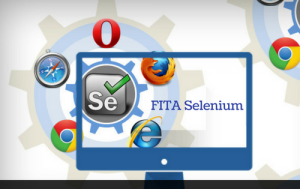 Selenium Integrated Development Environment or Selenium IDE is a testing tool by Apache Software Foundation. This Selenium Software testing tool is recognized as speediest and easiest framework to test software. The framework does not require the clients to access the full knowledge of technical aspects and programming. Some essential knowledge of HTML and JavaScript would be useful when working with the selenium testing tool. Those who are interested can take up Selenium Training in Chennai to explore more.
Selenium Integrated Development Environment or Selenium IDE is a testing tool by Apache Software Foundation. This Selenium Software testing tool is recognized as speediest and easiest framework to test software. The framework does not require the clients to access the full knowledge of technical aspects and programming. Some essential knowledge of HTML and JavaScript would be useful when working with the selenium testing tool. Those who are interested can take up Selenium Training in Chennai to explore more.
Plug-in Download and Installation process
Since Selenium IDE is an open Source we can download in free of cost from the official website of Selenium. Here is the process of downloading and installing
- The initial requirement to work with this test automation is Firefox browser
- We can also have downloaded and installed it from the “Add-ons” option of your web browser
- When Firefox is open press CTRL+ Shift + A, you will be in new tab
- In new tab type “Selenium IDE” which is available at the top right. You will able to see the list of relevant add-ons
- You can choose the plug-in that you want to install
Selenium Interface features
Once you installed the plug-in restart the browser. You are now ready to run the test. In the ‘Tools’ tab of your Firefox browser, you can see the Selenium IDE option.In the Selenium window, you can see the Menu bar, Toolbar, URL bar, Test Case Panel, Editor.
Menu Bar
The options available in the Menu bar are File, Edit, Options, help sub-menus, Actions. File menu option allows you to generate new, open existing and save current test cases. The selected test cases will suites to the coding which is supported by Web Driver frameworks and Selenium RC.
URL Bar
Here you can enter the website URL
Tool Bar
This allows the developers to set and control the speed of playback while recording and playing the test cases and test suites.
Editor
Editor Section permits the user to save the all the activities that are happened in the test environment
Test Case Panel
This permits the software tester to see the results
Log Panel
Log panel shows the concurrent test cases’ real-time logs
Make use of this article which describes the features and installation procedure of its interface. Selenium Online Training will make you understand better than by reading this article. Many have revealed that Selenium Course in Bangalore is the best to take up the course
