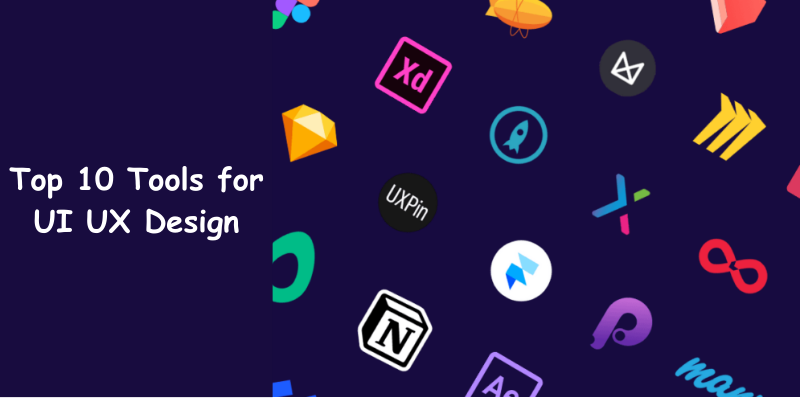
UI (User Interface) design focuses on creating visually engaging and interactive elements of a digital product, such as buttons and layouts. UX (User Experience) design involves optimizing the user journey to ensure ease of use, satisfaction, and efficiency. Together, UI and UX design work to create intuitive, aesthetically pleasing, and user-friendly digital experiences. Discover the essential tools that drive exceptional UI and UX design. This blog explores the top 10 Tools Used for UI and UX Design. Explore how each tool can elevate your design process and deliver impactful user experiences. Join the UI UX Design Course in Gurgaon at FITA Academy, which provides certification training and placement assistance.
Figma
Figma is a cloud-based design tool popular for UI and UX design. It allows real-time collaboration, making it ideal for teams working together on a project.
Features
- Real-Time Collaboration: Allows several designers to work on a single file at the same time.
- Vector Graphics Editing: Provides advanced vector editing tools.
- Component Framework: Modular elements that automatically synchronize updates across all designs.
- Plugins and Integrations: Access to a wide range of plugins to enhance functionality.
Sketch
Sketch is a vector-based design tool primarily used for web and mobile UI design. It offers a streamlined interface and robust features.
Features
- Modular Elements: Components that can be consistently updated and utilized across the entire design.
- Artboards: Allows for designing multiple screens within a single document.
- Plugins: Extensive plugin library for extending functionality.
- Responsive Design: Supports responsive design workflows.
Proto.io
Proto.io is a prototyping tool that enables designers to create interactive and high-fidelity prototypes.
Features
- Interactive Prototypes: Create interactive designs with transitions and animations.
- Component Library: A library of pre-built UI components for faster prototyping.
- User Testing: Includes tools for user feedback and testing.
- Collaboration Tools: Share prototypes and get feedback from stakeholders.
Framer
Framer is known for its high-fidelity prototypes and advanced interaction capabilities. It combines design and code.
Features
- Custom Code Prototyping: Enables the creation of personalized animations and interactions through coding.
- Design Components: Reusable design elements that can be synced across projects.
- Real-Time Preview: See changes instantly as you design.
- Collaborative Features: Share and collaborate with team members easily.
Webflow
Webflow is a web design tool that combines visual design with a CMS and hosting platform, allowing designers to build responsive websites visually. Explore UI UX Design Course in Kolkata to gain deeper insights into UI/UX features.
Features
- Visual Design: Design websites using a visual editor with no coding required.
- CMS Integration: Build and manage content with a built-in CMS.
- Responsive Design: Easily create responsive layouts for various devices.
- Hosting: Provides hosting options with integrated content management.
FlowMapp
FlowMapp specializes in UX design, offering tools for creating user flows and sitemaps.
Features
- Journey Mapping: Illustrate and analyze user paths and interactions.
- Sitemap Creation: Build and organize sitemaps for structured content.
- Collaboration: Share and collaborate on design workflows.
- Wireframing Tools: Create wireframes to plan out design elements.
InVision Freehand
InVision Freehand is a digital whiteboard tool that supports collaborative sketching and brainstorming.
Features
- Real-Time Collaboration: Work together with team members on the same canvas.
- Sketching Tools: Various drawing tools for brainstorming and ideation.
- Templates: Pre-designed templates for different project types.
- Integration: Integrates with other InVision tools for seamless workflows.
Balsamiq
Balsamiq is a wireframing tool that emphasizes basic mockups to quickly visualize design ideas.
Features
- Sketch-Like Interface: Provides a hand-drawn look to wireframes.
- Drag-and-Drop Elements: Effortlessly place components into your wireframe design.
- Collaborative Feedback: Share wireframes for feedback and comments.
- Rapid Prototyping: Quickly iterate on design ideas with simple tools.
Adobe XD
Adobe XD is a comprehensive design and prototyping tool that integrates with Adobe’s suite of products.
Features
- Design and Prototyping: Create interactive prototypes and high-fidelity designs.
- Integration with Adobe Products: Seamless workflow with Adobe Creative Cloud.
- Repeat Grid: Quickly create and manage repeated design elements.
- Voice Prototyping: Design voice interactions and test them within prototypes.
Origami Studio
Origami Studio is a design tool for creating complex and interactive prototypes with advanced animations and interactions.
Features
- Advanced Animations: Design intricate animations and transitions.
- Interaction Design: Create interactive elements with detailed behaviors.
- Integration with Sketch: Import designs from Sketch for prototyping.
- Real-Time Simulation: Instantaneously test and observe interactions and animations.
Leveraging the right tools is crucial for crafting exceptional UI and UX designs that resonate with users. These top 10 tools offer powerful features to streamline your design process and enhance user experiences. Enrolling in the UI UX Design Course in Delhi assists designers in acquiring a thorough understanding of user needs through extensive research methods.
Also Check: UI UX Designer Interview Questions and Answers
